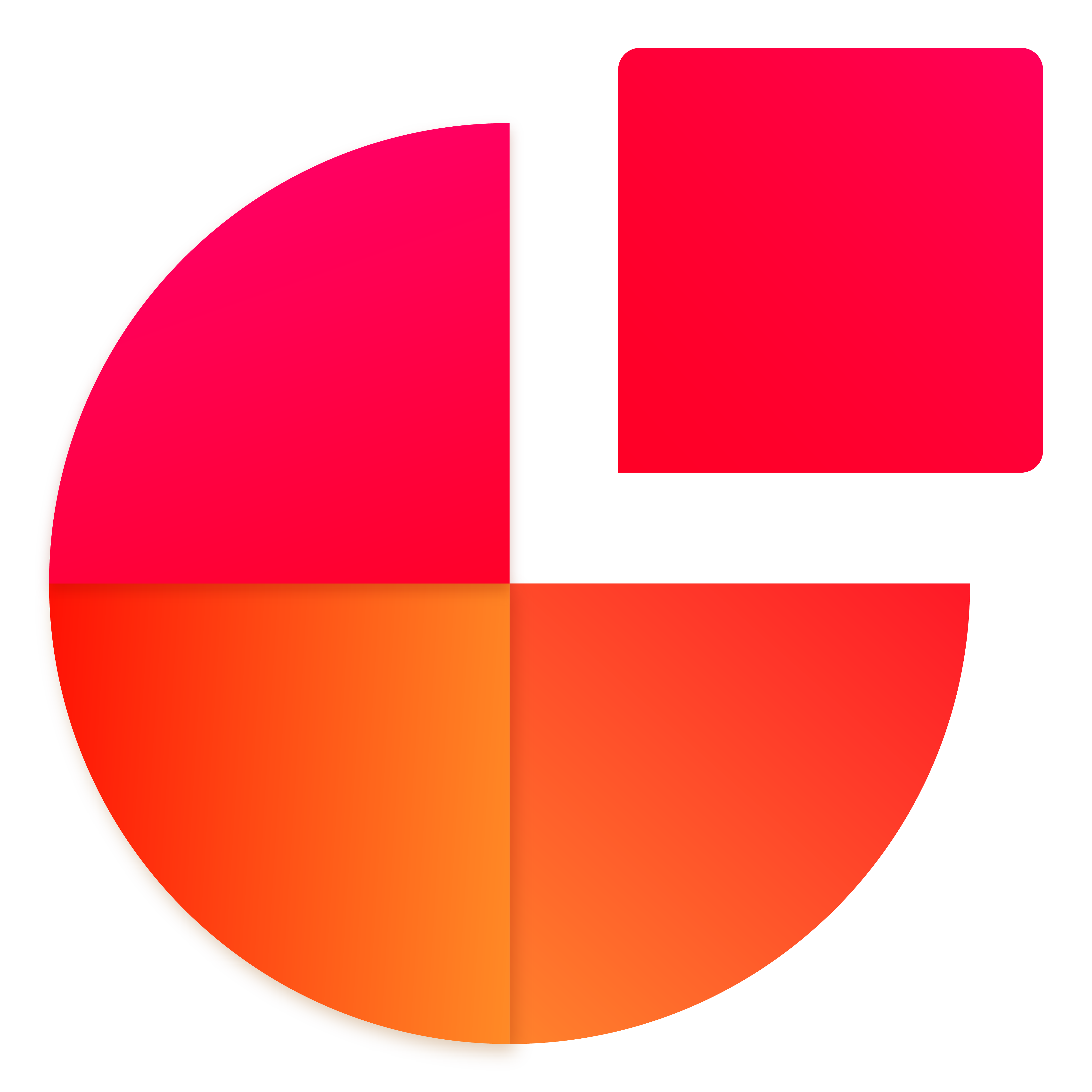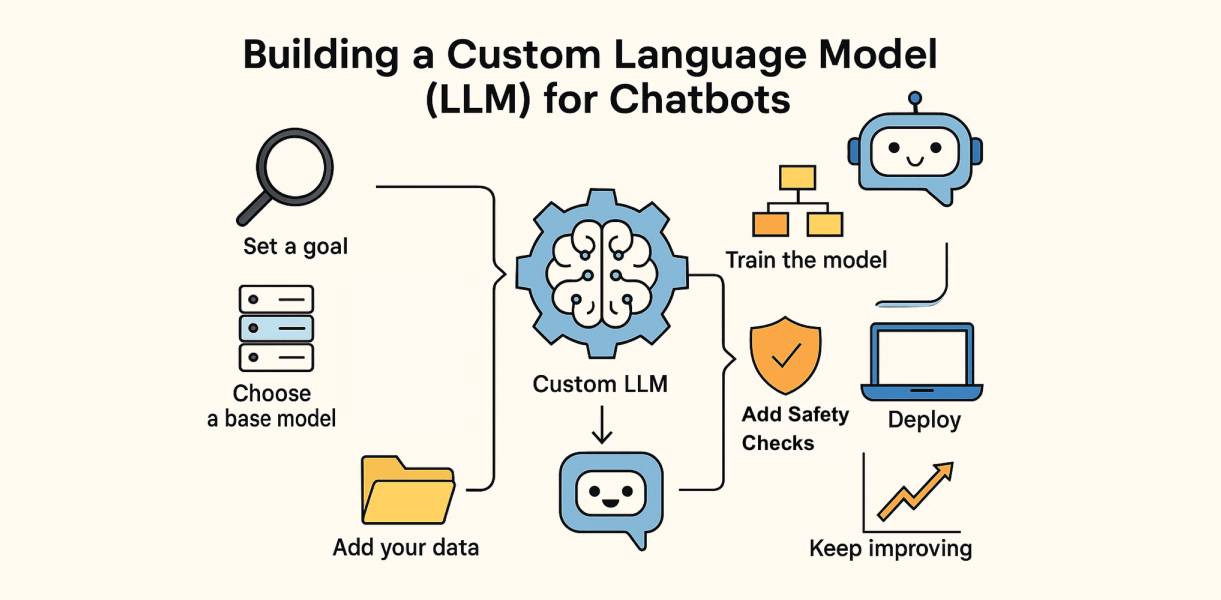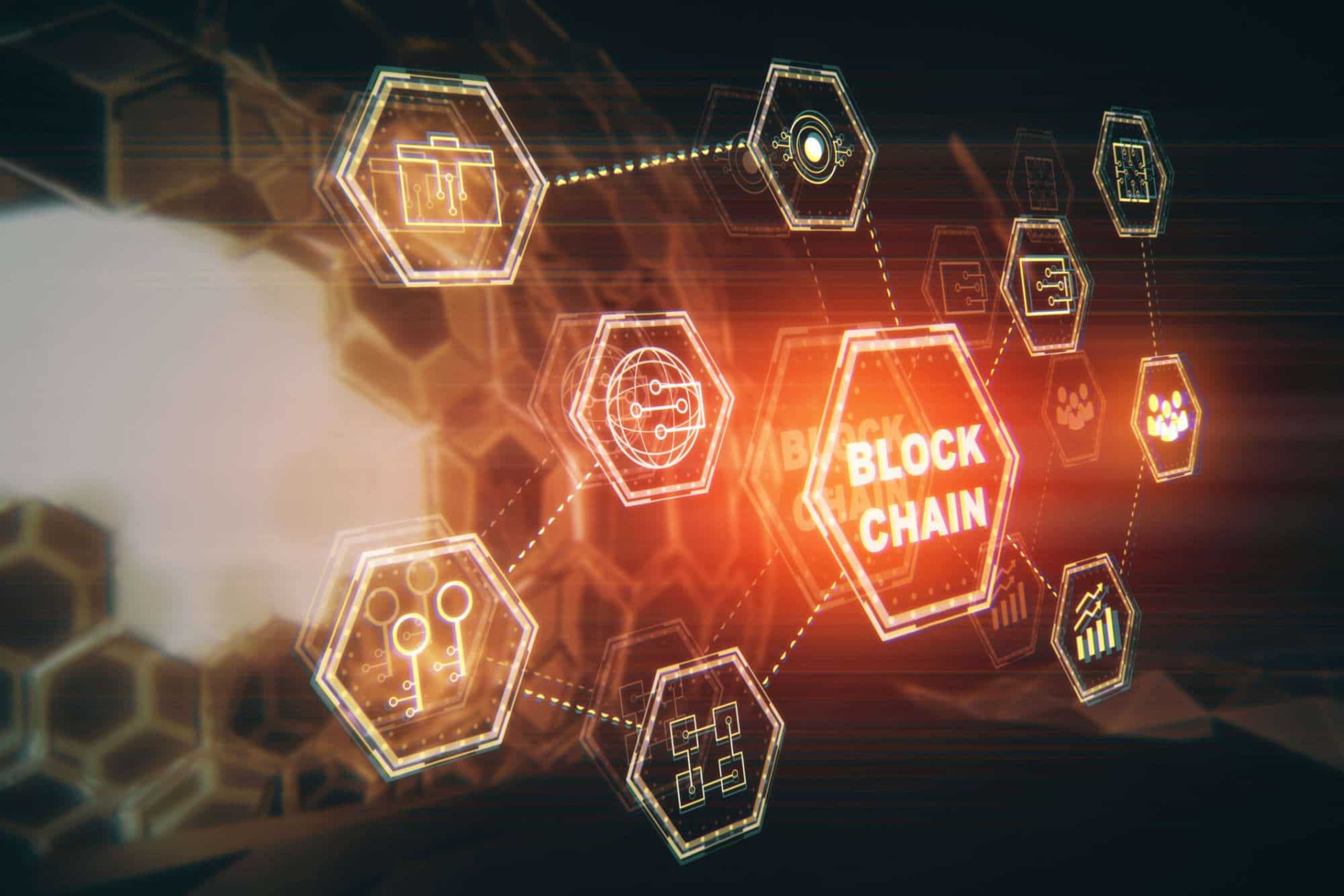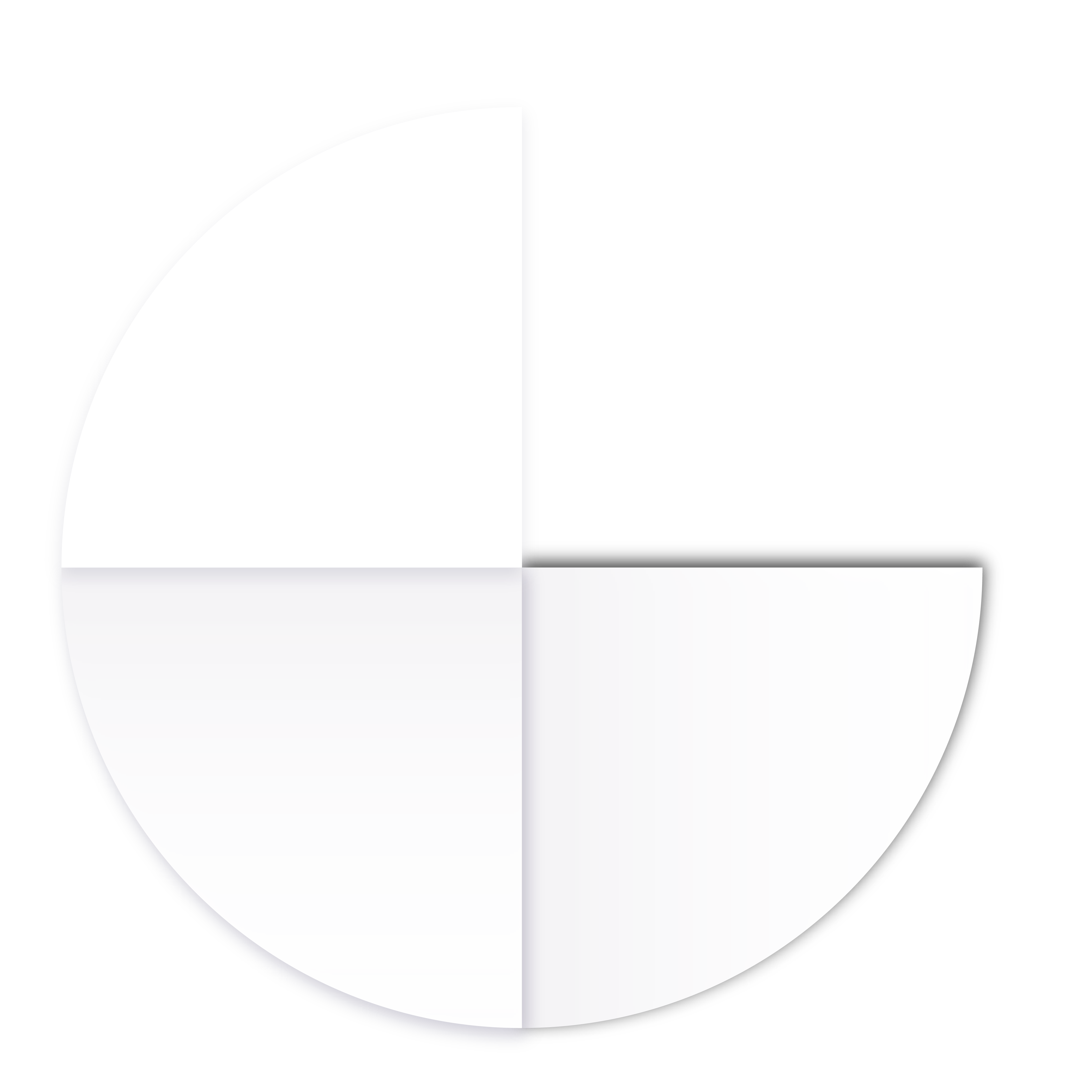In today’s fast-moving digital world, chatbots are becoming an essential part of how businesses talk to customers and even their teams. But let’s be honest—many chatbots still sound robotic, give irrelevant answers, or just say “I don’t understand.” Why? Because most of them are built on general-purpose models that don’t really “know” your business.
That’s where custom LLMs come in.
This blog will walk you through what it means to build a custom Large Language Model (LLM) for a chatbot, why it’s worth it, and how to do it.
What is a Large Language Model (LLM), in Simple Terms?
A Large Language Model (LLM) is an advanced AI system that understands and generates human-like text. Think of it like the brain behind Open AI or other smart assistants.
But these LLMs are trained on huge amounts of public data—Wikipedia, news articles, books, etc. So while they’re smart, they don’t know anything specific about your business unless you teach them.
That’s why building a custom LLM is like giving the AI a job-specific training manual.
Why Build a Custom LLM for Your Chatbot?
Here’s what a custom LLM can do better than a general one:
- Understand your industry language and terms
- Answer company-specific questions
- Match your brand’s voice and tone
- Give more accurate and helpful responses
- Keep data private and secure
Whether you're running a bank, an e-commerce store, a hospital, or a tech company, a chatbot trained on your data will perform much better than a generic one.
Step-by-Step: How to Build a Custom LLM for Chatbots
Let’s break it down in simple, non-technical steps:
1. Decide What You Want the Chatbot to Do
Before you build anything, ask yourself:
- Will the chatbot talk to customers or employees?
- What kind of questions should it handle?
- Should it help with sales, support, onboarding, or all of them?
This step helps define the chatbot’s purpose clearly.
2. Choose a Base Large Language Model
You don’t have to build from zero. Start with a strong base model, like:
- GPT-3.5 or GPT-4 from OpenAI
- LLaMA by Meta
- Claude by Anthropic
- Mistral, Mixtral, or other open-source options
Think of this as choosing a car model before customizing it.
3. Gather Your Company’s Data
Now, collect the content your chatbot should learn from, such as:
- FAQs
- Customer support chats
- Product documents
- Company policies
- Training manuals
- Brand guidelines
This is the knowledge the chatbot will use to give better answers.
4. Train the Model on Your Data (Two Ways to Do It)
You can either:
- Fine-tune the model: This means you retrain the base model with your data so it learns your domain better.
- Use RAG (Retrieval-Augmented Generation): The model stays the same, but fetches answers from a connected knowledge base (like a digital brain).
5. Add Safety and Control Features
Before going live, set up guardrails:
- Block offensive or wrong answers
- Limit what kind of data the chatbot can access
- Make sure personal or sensitive data stays safe
- Create role-based access for staff or customers
This step helps build trust and protects your business.
6. Deploy the Chatbot Where You Need It
Once ready, place your chatbot on:
- Your website (pop-up chat widget)
- Inside your app
- Internal employee portal
- Customer support tools like Zendesk, Intercom, or Freshdesk
You can host it on cloud platforms like AWS, Azure, or Google Cloud, or even on your servers for extra control.
7. Test It and Keep Improving
After launching:
- Check how users interact with it
- Measure how accurate and helpful the answers are
- Collect feedback
- Keep updating the model with new or better data
This way, your chatbot gets smarter over time.
Real-Life Examples
- E-commerce: “Where’s my order?”, “What’s your return policy?”—the chatbot answers like your best customer service agent.
- Healthcare: Helps patients book appointments, explain medical procedures, or share prep instructions.
- Banking: Explains interest rates, walks users through KYC, or helps report a lost card.
- Internal HR: Helps employees find policy details, apply for leave, or raise IT tickets.
Conclusion:
Custom LLMs unlock the true potential of chatbots by making them smarter, more relevant, and better aligned with your business. Instead of giving generic replies, a custom chatbot trained on your company’s data can respond accurately, maintain your brand voice, and deliver real value, whether it’s for customers or internal teams.
As AI becomes more integrated into business operations, creating a chatbot that truly understands your world isn’t just nice to have—it’s a competitive edge. The future of conversations is intelligent, personalised, and powered by custom LLMs.
Interested in outsourcing? Speak to us
If you're interested in learning more or have any questions about the article, please visit our website's contact page. speak to our team.
“Image designed by Freepik”